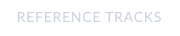Telephone
- Classic Audio Effect
"Telephone"
is
an
audio
effect
plugin
that
emulates
the
sound
of
a
classic
analog
telephone.
It
is
not
just
a
simple
bandpass
filter!
"Telephone"
also
applies
line
noise,
non-linear
distortion,
trunk
A/D
grit
and - yes - that classic "tin can" 300Hz - 3300Hz bandwidth.
Additional features include:
•
a mono mix button (active only when used on stereo tracks)
•
an output level trim control
•
wet/dry mix control
•
choice of 3 A/D converter bit depth emulations (8-bit, 10-bit and 12-bit)
•
a variable range control that sets the overall noise floor vs. clipping threshold.
It might read bad but it sure SOUNDS good when used as an effect on vocals and even full mixes!
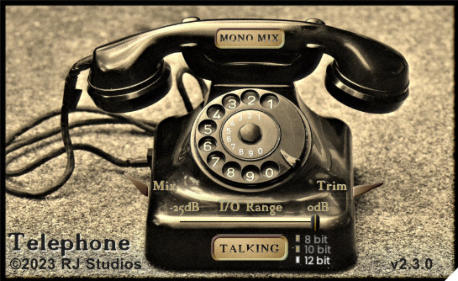


Listen to a short demo of Telephone applied to music and dialog here:
Demo Ducker - Random Audio Ducking Generator
"Demo
Ducker"
is
a
cute
little
plugin
that
can
help
protect
your
work!
Demo
Ducker
can
be
used
to
softly
“watermark”
your
audio
tracks
with
random
dips
in
level
that
can
help
prevent
others
from
using
your
work
without your consent.
Demo
Ducker
generates
smooth,
random
dips
in
audio
level
with
user-adjustable
controls
for
period,
duration
and
depth.


Utility and FX Plugins
(44.1k-192k Sample Rates)
VST2, VST3 and AAX - 64-bit Windows 8+ with OpenGL2 or higher graphics
VST2,VST3, AU and AAX - Mac OS 10.11+ on Intel & Apple Silicon with Metal graphics
Please try the 14 day free demos before purchasing.
True Mid/Side - Mid<>Side Channel Extractor Extract and control the Left, Center and Right channels of a stereo mix completely
independently!


DOWNLOAD THE TRUE MID/SIDE PLUGIN HERE
(demo operates as a fully functional 14 day trial until
license is entered)
True Mid/Side is a unique plugin that extracts the true phantom center and true STEREO side signals from a stereo mix.
What do we mean by “True” Mid/Side?
Traditional
“Mid/Side”
processing
is
often
a
misnomer
for
what
is
technically
“sum
and
difference”
processing.
In
this
traditional
approach
the
“Mid”
output
is
simply
the
mono
sum
of
left
and
right
(L+R)
while
the
“side”
output
is
the
mono
difference
of
left
and
right
(L-R).
Any
signals
panned
hard
left
or
hard
right
-
which
are
actually
pure
“side”
signals
-
will
appear
in
both
the
Mid
and
Side
outputs.
Meanwhile,
the
“Side”
output
is
a
mono
mix
containing
both
the
left
and
right
sides. This is not how we hear stereo!
“True
Mid/Side”
actually
separates
the
phantom
center
(what
we
hear
in
the
middle
of
a
stereo
mix)
from
the
stereo
side
signals.
The
stereo
Side
signals
are
separated
to
their
respective
Left
and
Right
sides.
All
three
resultant
signals
(Left-Center-Right)
can
be
controlled
independently.
Signals
panned
to
the
center
of
the
stereo
mix
(the
“Phantom
Center”)
emerge
ONLY
in
the
Middle/Center
output
while
signals
hard-panned
Left/Right
in
the
stereo
mix
emerge
ONLY in the Side outputs (and on the same side they appear in the stereo mix).
True
Mid/Side
can
be
used
to
extract
and
render
Middle/Center
and
Side
stems
from
a
stereo
track
or
bus
and
can
also
be
used
in
effects
inserts
and
sends
in
your
DAW
during
mixing
and
mastering
for
the
ultimate
stereo
field
FX
and
control.
All
outputs
are
directly
usable
-
latency
compensated
and
linear
phase
-
and
do
not
require
re-encoding
back
to
stereo.
Also
included
is
a
“Spread”
control
that
allows
selection
of
the
depth
of
the
separation
algorithm
while
multiple
output
pins
are
provided
for
DAWs
that
can
support
plugins
with multiple I/O pins.
What is “Power Mono” mode?
A
“mono”
mix
of
a
stereo
track
is
typically
just
the
left
and
right
sides
added
together
(also
known
as
the
“Mid”
channel
in
traditional
Mid/Side
processing).
This
simple
mix
process
changes
the
balance
of
the
mix
where
center-panned
sounds
increase
in
level
while
ambience
and
other
side-panned
signals
become
reduced
in
level.
So
what
we
hear
in
the
“mono mix” is not the same as what we hear in stereo.
True
Mid/Side’s
“Power
Mono”
mode
produces
a
mono
mix
using
true
power
summing
that
more
accurately
captures
the
balance
and
ambience
of
the
source
stereo
mix.
No
matter
where
a
sound
is
panned
in
the
stereo
mix
it
emerges
in
“Power
Mono”
at
the
same
level
(-3dB
pan
law).
This
process
produces
a
significantly
more
accurate
mono
mix
that
retains the original source mix balance.
“Power Mono” mode can be very useful when monitoring a mix in mono or to export high quality mono tracks for post production or other uses.
Read Larry Crane’s review of True Mid/Side in Tape Op Magazine issue #150 here:
https://tapeop.com/reviews/gear/150/true-midside-plug-in/

Introduction video

SubMassive - Sub-Harmonic Generator Because you can’t EQ what isn’t there!


$39.95 USD MSRP
$29.95 USD (+ tax where applicable)
(license up to 2 computers)
DOWNLOAD THE SUBMASSIVE PLUGIN HERE
(demo operates as a fully functional 14 day trial until
license is entered)
The
idea
behind
SubMassive
is
that
"you
can't
EQ
what
isn't
there".
In
the
same
way
that
harmonic
exciters
can
be
used
to
generate
high
end
for
sounds
lacking
high
frequencies
SubMassive
can
be
used
to
generate
low
frequencies that do not exist in the source material.
SubMassive
works
by
synthesizing
low
frequency
audio
an
octave
below
the
source
audio
using
a
high
quality
pitch
shift
algorithm
that
has
been
optimized
for
low
frequencies.
The
plugin
uses
audio
information
above
the
“Fill
Below”
threshold
to
generate
audio
information
below
the
Fill
Below
threshold
adding
“weight”
to
the
source
signal.
The
new
low
frequencies
are,
therefore,
harmonically
related
to
the
source
audio
and
tightly
coupled in timing accuracy.
The
generated
LFE
signal
can
further
be
adjusted
to
lead
or
lag
the
source
signal
allowing
unique
sound
modifications.
SubMassive
can be used to:
•
Create super-huge low end in EDM mixes
•
Add "mass" to kick drums, snare drums and toms
•
Fatten lead vocals, bass and guitars
•
Generate an LFE channel for post-production video
•
Modify sounds using low end time shift effects
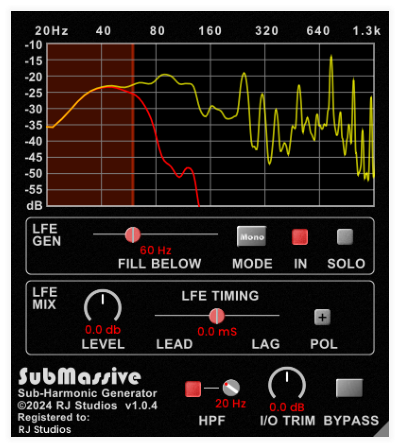
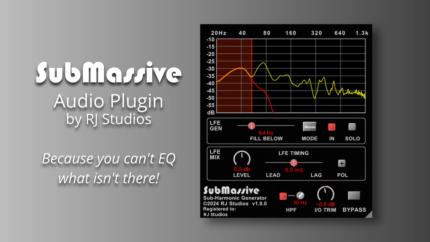
Introduction video
Cans2Conesv4 - Headphone to Speaker Emulator
If
you
are
mixing
on
headphones
in
a
home
studio,
dorm
room
or
on
the
road
you
know
that
it
can
be
tough
to assess how your mix will sound when played back on loudspeakers. Cans2Cones can help!
What Cans2Cones does
Cans2Cones
reduces
the
“superstereo”
effect
of
headphones
by
generating
cross-mixed
Interaural
Time
and
Amplitude
Differences
(ITD
and
IAD)
for
left
and
right
ears.
This
crossfeed
is
not
the
same
thing
as
simple
panning
or
stereo
width
reduction.
It
actually
produces
a
sense
of
distance
to
the
emulated
“speakers” with subtle EQ changes and comb filtering that occurs with real loudspeakers in a real room.
What Cans2Cones does NOT do
Cans2Cones
is
not
a
"headphone
equalizer".
It
does
not
attempt
to
correct
any
spectral
imbalances
in
your
headphone's
frequency
response
nor
does
it
apply
any
"room
correction"
or
room
ambience.
It
assumes
a
flat
frequency
response
in
a
heavily
treated
room
with
monitors
placed
on
a
customary
equilateral
triangle
to the listening position.
A
unique
feature
of
Cans2Cones
is
the
"Dynamic
De-Compression"
control
that
reduces
the
"in
your
head"
compressed
sound
that
occurs
due
to
the
close
proximity
of
headphone
drivers
to
the
eardrums.
This
decompressor
"dries
out"
the
sound
to
a
small
degree
which
helps
to
emulate
what
one
would
hear
with
real
speakers
in
a
real
room.
Dynamic
De-Compression
helps
the
listener
to
better
assess
the
amount
of
reverb and compression in a mix which is often exaggerated when listening on headphones.
Cans2Cones
includes
3
“Quick
Select”
presets:
"Near-field",
"Mid-field",
and
"Far-field"
that
generate
the
apparent
distance
and
frequency
response
of
typical
monitor
speakers
used
in
those
positions.
(Emulated
distance
can
also
be
varied
to
other
values
with
the
Distance
control.)
Also
included
is
a
“Subwoofer”
control
that
fills
in
the
low-end
frequency
response
to
provide
full
range
response
on
any
of
the
“speakers”.
When
selecting
different
distances
the
audio perspective changes - just like moving monitors around in a real room!
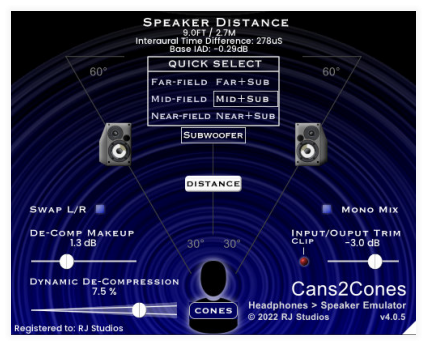
DOWNLOAD THE CANS2CONESv4 PLUGIN HERE
(demo operates as a fully functional 14 day trial until
license is entered)




VST and VST3 are trademarks of Steinberg Media Technologies GmbH.
Audio Unit is a trademark of Apple, Inc.
AAX, Avid, the Avid logo, and Pro Tools are trademarks or registered trademarks of Avid Technology, Inc. in the U.S. and other countries.
Special thanks to the folks at Tracktion for their awesome Pluginval tool! Check out Tracktion’s latest DAW here: https://www.tracktion.com/
Advancer - Forward Time Shifter The opposite of delay - move sounds forward in time!*


DOWNLOAD THE ADVANCER PLUGIN HERE
(demo operates as a fully functional 14 day trial until
license is entered)
Advancer
is
a
unique
plugin
that
does
the
opposite
of
delay.
It
uses
your
DAW’s
latency
compensation
mechanism
to
shift
sounds
forward
in
time
(with
respect
to
other
tracks
in
your
DAW)
by
up
to
50mS.
This “opposite of delay” can be used for numerous corrective and creative purposes including:
•
Delay compensation and time-aligment of distant microphones
•
Timing aligment/correction of skewed left/right tracks - bringing the center to the center
•
Audio brightening via frequency-dependent forward time shifts
•
Creating “ghost notes” and flams on drums
•
Creating doubling effects that anticipate the original sound - adding excitement and clarity
•
Creating
extrememly
smooth
“Jet
Plane”
flanging
effects
exactly
where
you
want
them
with
full
control over sweep speed and depth (via DAW automation of two controls).
•
Other special effects only possible with “the opposite of delay”
Advancer
takes
pre-echo
a
step
further
by
including
a
linear
phase
crossover
that
allows
applying
different time shifts to high and low frequencies.
When used on stereo tracks, Advancer also includes the options to apply the time shifts to the full signal, just the “Middle/Center”, just the “Sides” or just the Left or RIght channel.
Advancer shifts the audio on sample-based intervals and does not re-sample the audio (which can degrade sound quality).
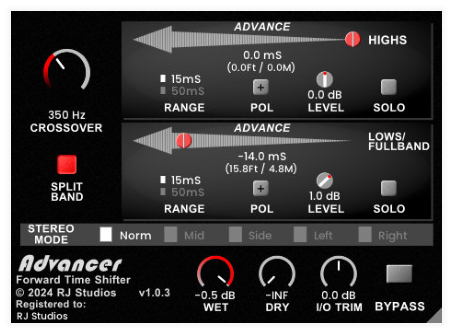

Introduction video
Stereo Swapper - Left<>Right Channel Switcher
Most people do not have perfectly symmetric hearing and their music production studios can be “unbalanced” as well. So when working on a mix for a while it can be quite surprising how it sounds if the left and right channels are reversed. Stereo Swapper is a little plugin that does just that - quickly swaps the left/right channels in a stereo track/bus without requiring any messing around with pan settings. Simply insert Stereo Swapper on your master monitor stereo bus (if your DAW has one), your final stereo mix bus - or even any stereo track WITHIN a mix - to quickly hear how it sounds when “swapped” left to right. A Mono button also allows quick referencing of the mix in mono.

Hot Sauce - Waveform Saturator/Exciter Add some spice to your mix!


$39.95 USD MSRP
$29.95 USD (+tax where applicable)
(license up to 2 computers)
HOT
SAUCE
is
a
non-linear
gain
processing
plugin
that
adds
harmonics
to
a
signal
while
reducing
peaks,
similar
to
tape
saturation
or
push-pull
power
amplifiers.
A
second
mode
of
operation
(“Exciter”)
adds
harmonic
detail
WITHOUT compressing the source signal.
Hot
Sauce
can
be
used
to
thicken
the
sound
of
a
source;
to
increase
average
volume
levels
without
typical
compressor/limiter
pumping
side
effects
or
to
increase
brightness
and
excitement.
Hot
Sauce
is
internally
oversampled
at
all
input
sample
rates
from
44.1kHz
to
192kHz
for
minimal
aliasing side effects.
When
used
in
the
Saturator
mode,
Hot
Sauce
provides
smooth
waveform
compression
that
adds
odd
harmonic
distortion
to
the
signal
while
compressing the waveform.
When
used
in
Exciter
Mode,
Hot
Sauce
adds
odd
harmonic
distortion
to
the
signal
WITHOUT
compressing
the
waveform
producing
a
brighter,
more “excited” sound.
Hot Sauce can be applied:
•
Before compressors or limiters to help control transients thereby requiring less compression
•
After compressors and limiters to add consistent harmonic content
•
To any source as a saturation/distortion effect, similar to tape compression
•
As an “exciter” to add harmonic content to a signal without compressing the source signal

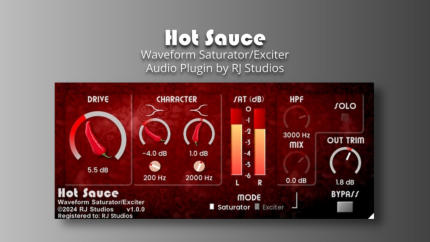
Introduction video
DOWNLOAD THE HOT SAUCE PLUGIN HERE
(demo operates as a fully functional 14 day trial until
license is entered)
©2025 RAISING JAKE STUDIOS
BIG - Binaural Image Generator - Add some aura to your mix!


$34.95 USD MSRP
Regular price $24.95 USD (+tax where applicable)
$19.95 USD (+tax where applicable) Thru 15 June 2025
(license up to 2 computers)
BIG
is
a
“
B
inaural
I
mage
G
enerator”
plugin
that
will
generate
a
pseudo-stereo
image
from
mono
sources
or
add
aura
to
stereo
sources.
It
does
this
using
a
combination
of
cross-fed
micro-pitch shifting and Haas delays.
BIG
incorporates
two
high
quality
micro-pitch
shifters
that
generate
complimentary
pitch
shifts
for
the
left
and
right
channels.
This
pitch
shifting
enhances
the
stereo
image
while
reducing the comb filtering that can occur with simple stereo delay stereo spreading.
Hi
Cut
and
Lo
Cut
filters
allow
controlling
the
frequency
range
of
the
generated
signals
to
further improve the transparency and effectiveness of the processing.
BIG can be used to:
•
Generate a pseudo-stereo signal from a mono input
•
Enhance the width and depth of stereo sources
BIG can be used on:
•
Mono-to-stereo tracks in DAWs that support mono>stereo plugins
•
Stereo buses
•
Instrument tracks and buses
•
Vocal tracks
BIG comes with a basic set presets that work well for many situations. Start with the presets and use as-is or modify as desired!


Introduction video
Telephone
Old Time Telephone Effect
"Telephone"
is
an
audio
effect
plugin
that
emulates
the
sound
of
a
classic
analog
telephone.
It
is
not
just
a
simple
bandpass
filter!
"Telephone"
also
applies
line
noise,
non-
linear
distortion,
trunk
A/D
grit
and
-
yes
-
that
classic
"tin
can" 300Hz - 3300Hz bandwidth.
Additional features include:
•
a
mono
mix
button
(active
only
when
used
on
stereo
tracks)
•
an output level trim control
•
wet/dry mix control
•
choice
of
3
A/D
converter
bit
depth
emulations
(8-bit,
10-bit and 12-bit)
•
a
variable
range
control
that
sets
the
overall
noise
floor vs. clipping threshold.
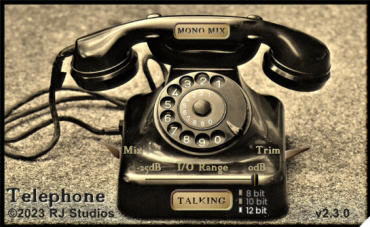

Listen to a short demo of Telephone applied to music
and dialog here:

Cans2Conesv4
Headphone to Speaker Emulator
If
you
are
mixing
on
headphones
in
a
home
studio,
dorm
room
or
on
the
road
you
know
that
it
can
be
tough
to
assess
how
your
mix
will
sound
when
played back on loudspeakers. Cans2Cones can help!
What Cans2Cones does
Cans2Cones
reduces
the
“superstereo”
effect
of
headphones
by
generating
cross-mixed
Interaural
Time
and
Amplitude
Differences
(ITD
and
IAD)
for
left
and
right
ears.
This
crossfeed
is
not
the
same
thing
as
simple
panning
or
stereo
width
reduction.
It
actually
produces
a
sense
of
distance
to
the
emulated
“speakers”
with
subtle
EQ
changes
and
comb
filtering
that
occurs
with
real
loudspeakers
in
a
real room.
What Cans2Cones does NOT do
Cans2Cones
is
not
a
"headphone
equalizer".
It
does
not
attempt
to
correct
any
spectral
imbalances
in
your
headphone's
frequency
response
nor
does
it
apply
any
"room
correction"
or
room
ambience.
It
assumes
a
flat
frequency
response
in
a
heavily
treated
room
with
monitors
placed
on
a
customary
equilateral triangle to the listening position.
A
unique
feature
of
Cans2Cones
is
the
"Dynamic
De-Compression"
control
that
reduces
the
"in
your
head"
compressed
sound
that
occurs
due
to
the
close
proximity
of
headphone
drivers
to
the
eardrums.
This
decompressor
"dries
out"
the
sound
to
a
small
degree
which
helps
to
emulate
what
one
would
hear
with
real
speakers
in
a
real
room.
Dynamic
De-Compression
helps
the
listener
to
better
assess
the
amount
of
reverb
and
compression
in
a
mix
which
is
often
exaggerated
when
listening
on headphones.
Cans2Cones
includes
3
“Quick
Select”
presets:
"Near-field",
"Mid-field",
and
"Far-field"
that
generate
the
apparent
distance
and
frequency
response
of
typical
monitor
speakers
used
in
those
positions.
(Emulated
distance
can
also
be
varied
to
other
values
with
the
Distance
control.)
Also
included
is
a
“Subwoofer”
control
that
fills
in
the
low-end
frequency
response
to
provide
full
range
response
on
any
of
the
“speakers”.
When
selecting
different
distances
the
audio
perspective
changes
-
just
like
moving monitors around in a real room!


$29.95 USD MSRP
$24.95 USD (+ tax where applicable)
(license up to 2 computers)

DOWNLOAD THE CANS2CONESv4 PLUGIN HERE
(demo operates as a fully functional 14 day trial until
license is entered)

Demo Ducker
Random Audio Ducking Generator
"Demo
Ducker"
is
a
cute
little
plugin
that
can
help
protect
your
work!
Demo
Ducker
can
be
used
to
softly
“watermark”
your
audio
tracks
with
random
dips
in
level
that
can
help
prevent
others
from
using
your work without your consent.
Demo
Ducker
generates
smooth,
random
dips
in
audio
level
with
user-adjustable
controls
for
period,
duration and depth.

Utility and FX Plugins
(44.1k-192k Sample Rates)
VST2, VST3 and AAX - 64-bit Windows 8+ with OpenGL2 or
higher graphics
VST2,VST3, AU and AAX - Mac OS 10.11+ Intel & Silicon with
Metal graphics
Please try the demos before purchasing.
True Mid/Side
Mid<>Side Channel Extractor
Extract and control the Left, Center and Right
channels of a stereo mix completely
independently!

DOWNLOAD THE TRUE MID/SIDE PLUGIN HERE
(demo operates as a fully functional 14 day trial until
license is entered)
True
Mid/Side
is
a
unique
plugin
that
extracts
the
true
phantom
center
and
true
STEREO
side
signals
from a stereo mix.
What do we mean by “True” Mid/Side?
Traditional
“Mid/Side”
processing
is
often
a
misnomer
for
what
is
technically
“sum
and
difference”
processing.
In
this
traditional
approach
the
“Mid”
output
is
simply
the
mono
sum
of
left
and
right
(L+R)
while
the
“side”
output
is
the
mono
difference
of
left
and
right
(L-R).
Any
signals
panned
hard
left
or
hard
right
-
which
are
actually
pure
“side”
signals
-
will
appear
in
both
the
Mid
and
Side
outputs.
Meanwhile,
the
“Side”
output
is
a
mono
mix
containing
both
the
left
and
right
sides.
This
is
not how we hear stereo!
“True
Mid/Side”
actually
separates
the
phantom
center
(what
we
hear
in
the
middle
of
a
stereo
mix)
from
the
stereo
side
signals.
The
stereo
Side
signals
are
separated
to
their
respective
Left
and
Right
sides.
All
three
resultant
signals
(Left-Center-Right)
can
be
controlled
independently.
Signals
panned
to
the
center
of
the
stereo
mix
(the
“Phantom
Center”)
emerge
ONLY
in
the
Middle/Center
output
while
signals
hard-panned
Left/Right
in
the
stereo
mix
emerge
ONLY
in
the
Side
outputs
(and
on
the
same
side they appear in the stereo mix).
True
Mid/Side
can
be
used
to
extract
and
render
Middle/Center
and
Side
stems
from
a
stereo
track
or
bus
and
can
also
be
used
in
effects
inserts
and
sends
in
your
DAW
during
mixing
and
mastering
for
the
ultimate
stereo
field
FX
and
control.
All
outputs
are
directly
usable
-
latency
compensated
and
linear
phase
-
and
do
not
require
re-encoding
back
to
stereo.
Also
included
is
a
“Spread”
control
that
allows
selection
of
the
depth
of
the
separation
algorithm
while
multiple
output
pins
are
provided
for
DAWs
that
can
support
plugins
with
multiple
I/O
pins.
What is “Power Mono” mode?
A
“mono”
mix
of
a
stereo
track
is
typically
just
the
left
and
right
sides
added
together
(also
known
as
the
“Mid”
channel
in
traditional
Mid/Side
processing).
This
simple
mix
process
changes
the
balance
of
the
mix
where
center-panned
sounds
increase
in
level
while
ambience
and
other
side-
panned
signals
become
reduced
in
level.
So
what
we
hear
in
the
“mono
mix”
is
not
the
same
as
what
we
hear in stereo.
True
Mid/Side’s
“Power
Mono”
mode
produces
a
mono
mix
using
true
power
summing
that
more
accurately
captures
the
balance
and
ambience
of
the
source
stereo
mix.
No
matter
where
a
sound
is
panned
in
the
stereo
mix
it
emerges
in
“Power
Mono”
at
the
same
level
(-3dB
pan
law).
This
process
produces
a
significantly
more
accurate
mono
mix that retains the original source mix balance.
“Power
Mono”
mode
can
be
very
useful
when
monitoring
a
mix
in
mono
or
to
export
high
quality
mono tracks for post production or other uses.
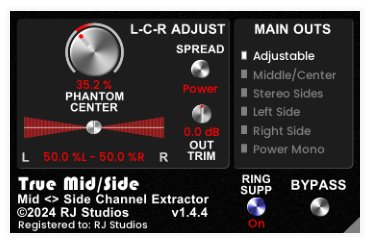

SubMassive
Sub-Harmonic Generator
Because you can’t EQ what isn’t there!

DOWNLOAD THE SUBMASSIVE PLUGIN HERE
(demo operates as a fully functional 14 day trial until
license is entered)
The
idea
behind
SubMassive
is
that
"you
can't
EQ
what
isn't
there".
In
the
same
way
that
harmonic
exciters
can
be
used
to
generate
high
end
for
sounds
lacking
high
frequencies
SubMassive
can
be
used
to
generate
low
frequencies
that
do not exist in the source material.
SubMassive
works
by
synthesizing
low
frequency
audio
an
octave
below
the
source
audio
using
a
high
quality
pitch
shift
algorithm
that
has
been
optimized
for
low
frequencies.
The
plugin
uses
audio
information
above
the
“Fill
Below”
threshold
to
generate
audio
information
below
the
Fill
Below
threshold
adding
“weight”
to
the
source
signal.
The
new
low
frequencies
are,
therefore,
harmonically
related
to
the source audio and tightly coupled in timing accuracy.
The
generated
LFE
signal
can
further
be
adjusted
to
lead
or
lag the source signal allowing unique sound modifications.
SubMassive
can be used to:
•
Create super-huge low end in EDM mixes
•
Add "mass" to kick drums, snare drums and toms
•
Fatten lead vocals, bass and guitars
•
Generate an LFE channel for post-production video
•
Modify sounds using low end time shift effects
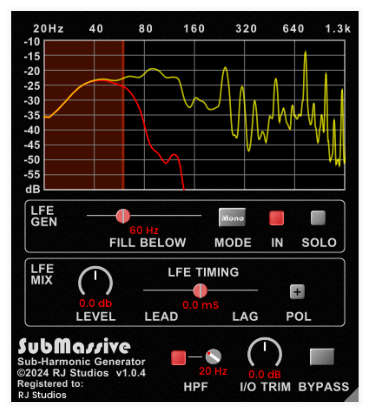


VST and VST3 are trademarks of Steinberg Media
Technologies GmbH.
Audio Unit is a trademark of Apple, Inc.
AAX, Avid, the Avid logo, and Pro Tools are trademarks or
registered trademarks of
Avid Technology, Inc. in the U.S. and other countries.
Special thanks to the folks at Tracktion for their awesome
Pluginval tool! Check out Tracktion’s latest DAW here:
https://www.tracktion.com/
Advancer
Forward Time Shifter
The opposite of delay - move sounds forward
in time!*

DOWNLOAD THE ADVANCER PLUGIN HERE
(demo operates as a fully functional 14 day trial until
license is entered)
Advancer
is
a
unique
plugin
that
does
the
opposite
of
delay.
It
uses
your
DAW’s
latency
compensation
mechanism
to
shift
sounds
forward
in
time
(with
respect
to
other
tracks
in
your
DAW)
by
up
to
50mS.
This
“opposite
of
delay”
can
be
used
for
numerous
corrective and creative purposes including:
•
Delay
compensation
and
time-aligment
of
distant microphones
•
Timing
aligment/correction
of
skewed
left/right
tracks
-
bringing
the
center
to
the
center
•
Audio
brightening
via
frequency-dependent
forward time shifts
•
Creating “ghost notes” and flams on drums
•
Creating
doubling
effects
that
anticipate
the
original sound - adding excitement and clarity
•
Creating
extrememly
smooth
“Jet
Plane”
flanging
effects
exactly
where
you
want
them
with
full
control
over
sweep
speed
and
depth
(via DAW automation of two controls).
•
Other
special
effects
only
possible
with
“the
opposite of delay”
Advancer
takes
pre-echo
a
step
further
by
including
a
linear
phase
crossover
that
allows
applying
different time shifts to high and low frequencies.
When
used
on
stereo
tracks,
Advancer
also
includes
the
options
to
apply
the
time
shifts
to
the
full
signal,
just
the
“Middle/Center”,
just
the
“Sides”
or
just
the
Left or RIght channel.
Advancer
shifts
the
time
on
sample-based
intervals
and
does
not
re-sample
the
audio
which
can
degrade sound quality.
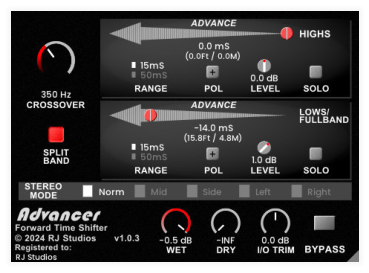

Stereo Swapper
Left<>Right Channel Switcher
Most
people
do
not
have
perfectly
symmetric
hearing
and
their
music
production
studios
can
be
“unbalanced”
as
well.
So
when
working
on
a
mix
for
a
while
it
can
be
quite
surprising
how
it
sounds
if
the
left and right channels are reversed.
Stereo
Swapper
is
a
little
plugin
that
does
just
that
-
quickly
swaps
the
left/right
channels
in
a
stereo
track/bus
without
requiring
any
messing
around
with
pan settings.
Simply
insert
Stereo
Swapper
on
your
master
monitor
stereo
bus
(if
your
DAW
has
one),
your
final
stereo
mix
bus
-
or
even
any
stereo
track
WITHIN
a
mix
-
to
quickly
hear
how
it
sounds
when
“swapped”
left
to
right.
A
Mono
button
also
allows
quick
referencing of the mix in mono.


Hot Sauce
Waveform Saturator/Exciter
Add some spice to your mix!

HOT
SAUCE
is
a
non-linear
gain
processing
plugin
that
adds
harmonics
to
a
signal
while
reducing
peaks,
similar
to
tape
saturation
or
push-pull
power
amplifiers.
A
second
mode
of
operation
(“Exciter”)
adds
harmonic
detail
WITHOUT
compressing the source signal.
Hot
Sauce
can
be
used
to
thicken
the
sound
of
a
source;
to
increase
average
volume
levels
without
typical
compressor/limiter
pumping
side
effects
or
to
increase
brightness
and
excitement.
Hot
Sauce
is
internally
oversampled
at
all
input
sample
rates
from
44.1kHz
to
192kHz for minimal aliasing side effects.
When
used
in
the
Saturator
mode,
Hot
Sauce
provides
smooth
waveform
compression
that
adds
odd
harmonic
distortion to the signal while compressing the waveform.
When
used
in
Exciter
Mode,
Hot
Sauce
adds
odd
harmonic
distortion
to
the
signal
WITHOUT
compressing
the
waveform producing a brighter, more “excited” sound.
Hot Sauce can be applied:
•
Before
compressors
or
limiters
to
help
control
transients thereby requiring less compression
•
After
compressors
and
limiters
to
add
consistent
harmonic content
•
To
any
source
as
a
saturation/distortion
effect,
similar
to tape compression
•
As
an
“exciter”
to
add
harmonic
content
to
a
signal
without compressing the source signal
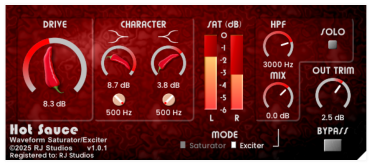

DOWNLOAD THE HOT SAUCE PLUGIN HERE
(demo operates as a fully functional 14 day trial
until license is entered)
©2025 RAISING JAKE STUDIOS
BIG
Binaural Image Generator - Add some aura to
your mix!

$34.95 USD MSRP
Regular price $24.95 USD (+tax where
applicable)
$19.95 USD (+tax where applicable)
Thru 15 June 2025
(license up to 2 computers)
BIG is a “Binaural Image Generator” plugin that will generate
a pseudo-stereo image from mono sources or add “aura” to
stereo sources. It does this using a combination of cross-fed
micro-pitch shifting and Haas delays.
BIG incorporates two high quality micro-pitch shifters that
generate complimentary pitch shifts for the left and right
channels. This pitch shifting enhances the stereo image
while reducing the comb filtering that can occur with simple
stereo delay spreading.
Hi Cut and Lo Cut filters allow controlling the frequency
range of the generated signals to further improve the
transparency and effectiveness of the processing.
BIG can be used to:
•
Generate a pseudo-stereo signal from a mono input
•
Enhance the width and depth of stereo sources
BIG can be used on:
•
Mono-to-stereo tracks in DAWs that support
mono>stereo plugins
•
Stereo buses
•
Instrument tracks and buses
•
Vocal tracks
BIG comes with a basic set of presets that work well for
many situations. Start with the presets and use as-is or
modify as desired!